POV-Ray
Table of Contents:
- Introduction to POV-Ray
- Downloading and Interface Familiarization
- Basic Scene Structure
- Creating Basic Shapes
- Transformations
- Textures and Pigments
- Lighting
- Camera Settings
- Example Project: Simple Scene
1. Introduction to POV-Ray
POV-Ray (Persistence of Vision Raytracer) is a script-based tool for creating stunning 3D graphics. It uses a simple text-based scene description language to define objects, lighting, and camera views. Initially developed in 1987, POV-Ray has evolved into one of the most powerful and versatile rendering engines available.

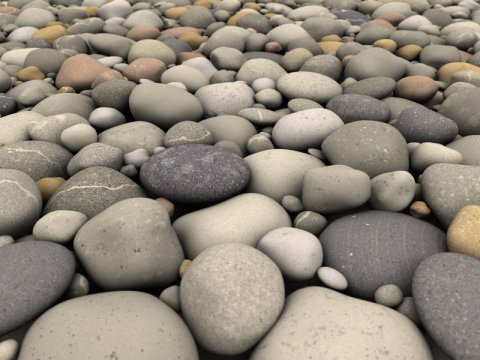
What is Raytracing?
Ray tracing simulates the way light interacts with objects. It traces the path of light rays as they travel from the camera, bounce off surfaces, and interact with materials. This method creates highly realistic images by accurately modeling reflections, refractions, and shadows.
Key Features of POV-Ray
- High-Quality Rendering: Produces photorealistic images.
- Cross-Platform: Available for Windows, Mac, and Linux.
- Extensive Documentation: Comprehensive manuals and tutorials.
- Free and Open-Source: Developed by a community of enthusiasts.
- Flexible Scene Description Language: Allows precise control over every aspect of the scene.
POV-Ray uses its own scripting language called Scene Description Language (SDL). SDL is a text-based language that allows you to define the objects, lighting, and camera settings in your scene. This approach provides incredible flexibility and control over the final render.
Real-World Applications
POV-Ray is used in various fields, including:
1.Visual Effects: Creating realistic environments and objects for movies and TV shows.
2.Architecture: Visualizing building designs with accurate lighting and materials.
3.Scientific Visualization: Rendering complex data and simulations.
4.Education: Teaching computer graphics and programming concepts.
2. Downloading and Interface Familiarization
Downloading
To get started with POV-Ray:
- Visit the POV-Ray download page.
- Choose the appropriate version for your operating system (Windows, macOS, Linux).
- Follow the installation instructions to set up POV-Ray on your computer.
Interface Familiarization
Menu Bar
The Menu Bar is located at the top of the window and contains drop-down menus for various functions:
- File: Create, open, save, and print your scenes.
- Edit: Cut, copy, paste, and find text in your script.
- View: Adjust the layout and appearance of the interface.
- Insert: Quickly insert common POV-Ray objects and settings.
- Render: Start, stop, and control the rendering process.
- Options: Configure the POV-Ray settings.
- Help: Access documentation and support.
Toolbar
The Toolbar provides quick access to frequently used functions. Some key buttons include:
- New File: Create a new scene.
- Open File: Open an existing scene.
- Save File: Save your current scene.
- Cut, Copy, Paste: Basic text editing functions.
- Render: Start rendering the current scene.
- Stop Render: Stop the rendering process.
Editor Window
The Editor Window is where you write and edit your Scene Description Language (SDL) scripts. Key features include:
- Syntax Highlighting: Different colors for keywords, comments, and strings to make the code easier to read.
- Line Numbers: Helps in navigating and debugging your script.
- Auto-Completion: Speeds up coding by suggesting completions for keywords and functions.
Message Pane
The Message Pane displays important messages and errors related to your scene. It has two tabs:
- Messages: General messages, including rendering progress and completion notifications.
- Editor: Syntax errors and warnings detected in your script. This helps in quickly identifying and fixing issues.
Render Window
The Render Window shows the output of your rendered scene. It provides options to:
- Zoom In/Out: Adjust the view of your rendered image.
- Save Image: Save the rendered image to your computer.
- Render Statistics: View detailed information about the rendering process, such as time taken and memory used.


3. Basic Scene Structure
A POV-Ray scene file typically includes:
- Global settings (e.g., background color).
- Camera settings.
- Lighting setup.
- Object definitions.
Here’s a basic example of a POV-Ray scene file:
// Simple Scene
#include "colors.inc" // Include standard color definitions
background {
color Orange
}
camera {
location <0, 2, -3>
look_at <0, 1, 2>
}
light_source {
<2, 4, -3>
color White
}
sphere {
<0, 1, 2>, 1
texture {
pigment { color Red }
}
}
 —
—
4. Creating Basic Shapes
POV-Ray supports various basic shapes. Here are a few examples:
Sphere
sphere {
<0, 1, 2>, 1 // Center at (0,1,2) with radius 1
texture {
pigment { color Red }
}
}

Box
box {
<-1, 0, -1>, <1, 2, 1> // Opposite corners of the box
texture {
pigment { color Blue }
}
}

Cylinder
cylinder {
<0, 0, 0>, <0, 1, 0>, 0.5 // Start, end, and radius
texture {
pigment { color Green }
}
}

Torus
torus {
1, 0.3 // Major radius, minor radius
texture {
pigment { color Yellow }
}
}

Cone
cone {
<0, 0, 0>, 1, <0, 1, 0>, 0 // Base, base radius, apex, apex radius
texture {
pigment {
color Red
}
}
}

5. Transformations
Transformations allow you to modify the position, rotation, and scale of objects.
Translation (Move)
translate <1, 0, 0> // Move 1 unit along the X-axis
Rotation
rotate <0, 45, 0> // Rotate 45 degrees around the Y-axis
Scaling
scale <1, 2, 1> // Double the height of the object
6. Textures and Pigments
Textures and pigments define the surface properties and colors of objects.
Pigment
Defines the color of an object.
pigment { color Red }
Example
sphere {
<0, 1, 2>, 1
texture {
pigment { color Red }
}
}
Texture
Combines pigment and finish (surface properties like shininess).
texture {
pigment { color Blue }
finish { phong 1 }
}
7. Lighting
Lighting is crucial for realistic scenes. POV-Ray supports different types of light sources:
Point Light
light_source {
<2, 4, -3>
color White
}
Spotlight
light_source {
<2, 4, -3>
color White
spotlight
radius 20
falloff 30
tightness 10
point_at <0, 1, 2>
}
8. Camera Settings
The camera defines the viewpoint of the scene.
Basic Camera Setup
camera {
location <0, 2, -3>
look_at <0, 1, 2>
}
9. Example Project: Simple Scene
- Project 1
// tree.pov
#version 3.7;
global_settings { assumed_gamma 1.0 }
// Camera settings
camera {
location <15, 8, 30>
look_at <3, 4, 5>
}
// Light source
light_source {
<-8, 20, 4>
color rgb <1, 1, 1>
}
// Background color
background {
color rgb <0.6, 0.8, 1>
}
// Ground plane (Grass)
plane {
y, 0
texture {
pigment { color rgb <0.2, 0.8, 0.2> }
}
}
// Tree trunk (Cylinder)
cylinder {
<8, 4, 0>, <8, 0, 0>, 0.2
texture {
pigment { color rgb <0.55, 0.27, 0.07> } // Brown color
}
}
// Tree branches (Cones)
cone {
<8, 5, 0>, 0.0, <8, 3, 0>, 1.4
texture {
pigment { color rgb <0.0, 0.5, 0.0> } // Green color
}
}
cone {
<8, 6, 0>, 0.0, <8, 4, 0>, 1.0
texture {
pigment { color rgb <0.0, 0.5, 0.0> } // Green color
}
}
cone {
<8, 7, 0>, 0.0, <8, 5, 0>, 0.8
texture {
pigment { color rgb <0.0, 0.5, 0.0> } // Green color
}
}
// Tree trunk (Cylinder)
cylinder {
<0, 4, 8>, <0, 0, 8>, 0.2
texture {
pigment { color rgb <0.55, 0.27, 0.07> } // Brown color
}
}
// Tree branches (Cones)
cone {
<0, 5, 8>, 0.0, <0, 3, 8>, 1.4
texture {
pigment { color rgb <0.0, 0.5, 0.0> } // Green color
}
}
cone {
<0, 6, 8>, 0.0, <0, 4, 8>, 1.0
texture {
pigment { color rgb <0.0, 0.5, 0.0> } // Green color
}
}
cone {
<0, 7, 8>, 0.0, <0, 5, 8>, 0.8
texture {
pigment { color rgb <0.0, 0.5, 0.0> } // Green color
}
}
box {
<-2, 0, -2>, <2, 3, 2>
texture {
pigment { color rgb <1, 0.5, 0.5> }
}
}
union {
triangle {
<-2, 3, -2>, <2, 3, -2>, <0, 5, -2>
}
triangle {
<-2, 3, 2>, <2, 3, 2>, <0, 5, 2>
}
polygon {
4,
<0, 5, -2>, <-2, 3, -2>, <-2, 3, 2>, <0, 5, 2>
}
polygon {
4,
<0, 5, -2>, <2, 3, -2>, <2, 3, 2>, <0, 5, 2>
}
texture {
pigment { color rgb <0.5, 0.1, 0.1> }
}
rotate <0, 0, 0>
translate <0, 0, 0>
}
// Flower
sphere {
<5, 0.5, 1>, 0.2
texture {
pigment { color rgb <1, 0, 0> } // Red color
}
}
cylinder {
<5, 0, 1>, <5, 0.5, 1>, 0.09
texture {
pigment { color rgb <0, 1, 0> } // Green stem
}
}
// Flower
sphere {
<5, 0.5, -2>, 0.2
texture {
pigment { color rgb <1, 0, 0> } // Red color
}
}
cylinder {
<5, 0, -2>, <5, 0.5, -2>, 0.09
texture {
pigment { color rgb <0, 1, 0> } // Green stem
}
}
// Flower
sphere {
<4, 0.5, 1>, 0.2
texture {
pigment { color rgb <1, 0, 0> } // Red color
}
}
cylinder {
<4, 0, 1>, <4, 0.5, 1>, 0.09
texture {
pigment { color rgb <0, 1, 0> } // Green stem
}
}
// Flower
sphere {
<6, 0.5, 1>, 0.2
texture {
pigment { color rgb <1, 0, 0> } // Red color
}
}
cylinder {
<6, 0, 1>, <6, 0.5, 1>, 0.09
texture {
pigment { color rgb <0, 1, 0> } // Green stem
}
}
// Flower
sphere {
<7, 0.5, 1>, 0.2
texture {
pigment { color rgb <1, 0, 0> } // Red color
}
}
cylinder {
<7, 0, 1>, <7, 0.5, 1>, 0.09
texture {
pigment { color rgb <0, 1, 0> } // Green stem
}
}
// Bench
box {
<-1, 0, 2>, <1, 0.1, 3>
texture {
pigment { color rgb <0.5, 0.25, 0> } // Brown color
}
}
box {
<-1, 0.1, 3.8>, <1, 0.2, 4>
texture {
pigment { color rgb <0.5, 0.25, 0> } // Brown color
}
}
box {
<-1, 0.2, 3.8>, <-0.8, 1, 4>
texture {
pigment { color rgb <0.5, 0.25, 0> } // Brown color
}
}
box {
<0.8, 0.2, 3.8>, <1, 1, 4>
texture {
pigment { color rgb <0.5, 0.25, 0> } // Brown color
}
}
// Cloud
sphere {
<10, 10, 10>, 2
texture {
pigment { color rgb <1, 1, 1> } // White color
}
}
sphere {
<12, 10, 10>, 2
texture {
pigment { color rgb <1, 1, 1> } // White color
}
}
sphere {
<11, 12, 10>, 2
texture {
pigment { color rgb <1, 1, 1> } // White color
}
}
// Cloud
sphere {
<20, 10, 20>, 2
texture {
pigment { color rgb <1, 1, 1> } // White color
}
}
sphere {
<22, 10, 20>, 2
texture {
pigment { color rgb <1, 1, 1> } // White color
}
}
sphere {
<21, 12, 20>, 2
texture {
pigment { color rgb <1, 1, 1> } // White color
}
}

- Project 2
// Include standard colors and textures
#include "colors.inc"
// Set the camera
camera {
location <0, 3, -11>
look_at <8, 6, 0>
}
// Set the light source
light_source {
<2, 10, -3>
color White
}
// Create the ground
plane {
<0, 1, 0>, 0
texture {
pigment {
color Brown // Brownish color
}
}
}
// Create a simple mountain using a height field
height_field {
function 512, 512 {
pattern {
granite // Granite pattern for randomness
scale <3, 0.5, 3>
}
}
scale <20, 5, 10>
texture {
pigment {
color Green // Greenish color
}
}
}
// Create a simple house
box {
<-2, 0, -2>, <2, 2, 2>
texture {
pigment {
color Red // Red color
}
}
translate <5, 3, 10>
}
// Create simple trees using cones and spheres
#declare Tree1 =
union {
cone {
<-2, 4, 0>, 1
<-2, 5, 0>, 0.5
}
sphere {
<-2, 5, 0>, 0.5
}
texture {
pigment { color Green }
}
}
#declare Tree2 =
union {
cone {
<0, 3.5, 0>, 0.7
<0, 2, 0>, 1.5
}
sphere {
<0, 3.5, 0>, 0.75
}
texture {
pigment { color Green }
}
}
// Place the trees in the scene
object {
Tree1
translate <4, 1, 10>
}
object {
Tree2
translate <8, 3, 10>
}
// Sky sphere
sky_sphere {
pigment {
gradient y
color_map {
[0.0 color White]
[1.0 color Blue]
}
}
scale <1, 2, 1>
translate <0, -0.5, 0>
}
// Tree trunk (Cylinder)
cylinder {
<8, 3, 10>, <8, 6, 10>, .7
texture {
pigment { color Brown } // Brown color
}
}
// Tree trunk (Cylinder)
cylinder {
<2, 3, 10>, <2, 5, 10>, .5
texture {
pigment { color Brown } // Brown color
}
}
